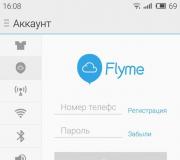Как удалить java deployment toolkit из firefox. Как обновить Java и для чего это необходимо делать
Этот раздел касается:- Браузеры: Firefox
- Версии Java: 7.0, 8.0
В браузере Firefox ограничена поддержка технологии NPAPI для апплетов Java
64-разрядная версия Firefox
В 64-разрядной версии Firefox не поддерживаются подключаемые модули NPAPI, включая Java.
Firefox 52 и более поздние версии
В браузере Firefox, начиная с версии 52 (выпуск в марте 2017 года), поддерживается только подключаемый модуль Adobe Flash. Браузер перестает поддерживать технологию NPAPI, что повлияет на работу подключаемых модулей для Java, Silverlight и прочих модулей, основанных на NPAPI.
Если у вас возникают проблемы с доступом к приложениям Java в браузере Firefox, Oracle рекомендует перейти на использование браузера Internet Explorer (Windows) или Safari (Mac OS X). Разработчикам и системным администраторам, которым требуются альтернативные способы поддержки пользователей Firefox, рекомендуем обратиться к этому блогу о запуске приложений Web Start .
Выпуск Firefox 52 ESR, 32-разрядная версия
Временное решение
Ниже приведено несколько вариантов временного решения. Первым приведен самый простейший способ, мы рекомендуем пользователям выполнить именно его. Выполнение остальных способов не рекомендуется для пользователей, не обладающих техническими знаниями.
Вариант 1 (простейший)
Добавление имени свойства dom.ipc.plugins.java.enabled в настройки Firefox
- Запустите Firefox.
- Введите about:config в строке адреса.
- Появится предупреждение Firefox о рисках, связанных с изменением настроек конфигурации. Подтвердите это сообщение, отобразится список настроек конфигурации.
- Щелкните правой кнопкой мыши по отображаемому списку настроек. Выберите Создать , затем выберите Логическое .
- Добавьте имя свойства dom.ipc.plugins.java.enabled
Добавьте имя настройки dom.ipc.plugins.java.enabled. - Откроется окно, выберите в нем false . Затем нажмите OK .
Вариант 2
Создание файла "user.js" с записью настройки
Инструкции созданы на основе информации, содержащейся по ссылкам для Mozilla, приведенным ниже.
- Для создания файла "user.js" в папке профилей Firefox используйте текстовый редактор
- Добавьте запись:
Вариант 3
Обновление записи настройки в файле "pref.js"
- Перейдите к файлу "pref.js" в папке профилей Mozilla
- Найдите и обновите настройку
user_pref("dom.ipc.plugins.java.enabled", false);
Ссылки на ресурсы для Mozilla
Предупреждение Firefox: дополнения могут вызывать проблемы
При запуске браузера Firefox отображается следующее сообщение с предупреждением:Браузер Firefox определил, что следующие дополнения могут вызвать проблемы, связанные с нестабильностью или безопасностью
Причина
Более старые версии пакета Java Deployment Toolkit (DT) и подключаемого модуля Java отключаются браузером Firefox. При наличии некоторых версий Java браузер Firefox может отображать сообщение "Дополнения могут вызывать проблемы."
Если Firefox предполагает, что дополнение небезопасно и может представлять риск для системы безопасности, он заблокирует загрузку. В случае мягкой блокировки Firefox отобразит предупреждающее сообщение, но позволит пользователю при необходимости продолжить загрузку. При этом обеспечение безопасности снижается. В случае жесткой блокировки Firefox заблокирует установку, не позволив пользователю использовать это дополнение. Для решения этой проблемы пользователь должен обновить платформу Java до последней версии.
Временное решение
Обновление до последней версии Java поможет устранить эту проблему. Если отображается предупреждение, выполните следующие действия:
- Убедитесь, что параметр "Отключено" выбран.
- Нажмите кнопку "Перезапустить Firefox".
- Загрузите новейшую версию Java. .
FF has blocked Flashplayer and Java. I have updated both to latest versions BUT Java Deployment Toolkit 8.0.510.16 11.51.2.16 is still blocked and cannot be activated (or apparently updated). The option "ask to activate" is selected but does not do anything. "You cannot UNINSTALL this program because: Why I am not able to run the Java Uninstall tool and the Java verification applet? The Java Uninstall Tool and the Java verification applet uses the Java DT to do Java version detection on the user system. If Java DT is blocked by browser (like Firefox) than these applets will not run. In order to run these applets the user will have to permit Java DT to run in browsers." https://www.java.com/en/download/faq/deployment_toolkit.xml
So, there is a Catch 22. It needs to run itself to uninstall but it can"t. How can this be resolved?
As an additional comment - flash and Java run in MS IE - which is considered less secure. Mozilla are forcing people to use an inferior product. Best Regards, Chris
FF has blocked Flashplayer and Java. I have updated both to latest versions BUT Java Deployment Toolkit 8.0.510.16 11.51.2.16 is still blocked and cannot be activated (or apparently updated). The option "ask to activate" is selected but does not do anything. "You cannot UNINSTALL this program because: Why I am not able to run the Java Uninstall tool and the Java verification applet? The Java Uninstall Tool and the Java verification applet uses the Java DT to do Java version detection on the user system. If Java DT is blocked by browser (like Firefox) than these applets will not run. In order to run these applets the user will have to permit Java DT to run in browsers." https://www.java.com/en/download/faq/deployment_toolkit.xml So, there is a Catch 22. It needs to run itself to uninstall but it can"t. How can this be resolved? As an additional comment - flash and Java run in MS IE - which is considered less secure. Mozilla are forcing people to use an inferior product. Best Regards, Chris
Chosen solution
Read this answer in context 1Helpful Reply
FF has blocked Flashplayer and Java. I have updated both to latest versions BUT Java Deployment Toolkit 8.0.510.16 11.51.2.16 is still blocked and cannot be activated (or apparently updated). The option "ask to activate" is selected but does not do anything. "You cannot UNINSTALL this program because: Why I am not able to run the Java Uninstall tool and the Java verification applet? The Java Uninstall Tool and the Java verification applet uses the Java DT to do Java version detection on the user system. If Java DT is blocked by browser (like Firefox) than these applets will not run. In order to run these applets the user will have to permit Java DT to run in browsers." https://www.java.com/en/download/faq/deployment_toolkit.xml So, there is a Catch 22. It needs to run itself to uninstall but it can"t. How can this be resolved? As an additional comment - flash and Java run in MS IE - which is considered less secure. Mozilla are forcing people to use an inferior product. Best Regards, Chris
- At the beginning, please close all Firefox windows to exit Firefox completely.
- Uninstall Java completely via the control panel > uninstall programs. Maybe you should also clean temporary files on your computer.
- Start Firefox as usual. Click the menu button, and choose Add-ons. Now click on the "Plugin" section.
- Java still there? Bad news, follow steps 1 and 2.
- Java not there? Good news, just follow step 2.
If you can"t use an uninstaller program to remove a plugin, you can remove it manually:
- Start Firefox.
- Type about:plugins into the Location bar and press Enter to display the About Plugins page.
- Each entry in the About Plugins page will have "File:" and "Path:", showing the name and location of the plugin file. Use Windows Explorer to navigate to the folder shown for the plugin you want to remove.
- Delete the content of the folder.
- Restart Firefox.
The plugin will be removed.
- Start Firefox.
- Type about:support into Location bar.
- Click on Show Folder .
- Close Firefox.
- Delete the file pluginreg.dat .
- Restart Firefox.
Now install Java all over again, with Firefox closed from this site: https://www.java.com/de/download/windows_xpi.jsp
Please note: Your O/S Windows XP isn"t supported by Oracle anymore. So keep in mind that maybe the add-on itself is incompatible.
If there are any further question, please report back. Thanks.
""ChrisJez [[#question-1072566|said]]""
FF has blocked Flashplayer and Java. I have updated both to latest versions BUT Java Deployment Toolkit 8.0.510.16 11.51.2.16 is still blocked and cannot be activated (or apparently updated). The option "ask to activate" is selected but does not do anything. "You cannot UNINSTALL this program because: Why I am not able to run the Java Uninstall tool and the Java verification applet? The Java Uninstall Tool and the Java verification applet uses the Java DT to do Java version detection on the user system. If Java DT is blocked by browser (like Firefox) than these applets will not run. In order to run these applets the user will have to permit Java DT to run in browsers." https://www.java.com/en/download/faq/deployment_toolkit.xml So, there is a Catch 22. It needs to run itself to uninstall but it can"t. How can this be resolved? As an additional comment - flash and Java run in MS IE - which is considered less secure. Mozilla are forcing people to use an inferior product. Best Regards, ChrisHi Chris, #At the beginning, please close all Firefox windows to exit Firefox completely. #Uninstall Java completely via the control panel > uninstall programs. Maybe you should also clean temporary files on your computer. #Start Firefox as usual. Click the menu button, and choose Add-ons. Now click on the "Plugin" section. *Java still there? Bad news, follow steps 1 and 2. *Java not there? Good news, just follow step 2. """Step 1:""" If you can"t use an uninstaller program to remove a plugin, you can remove it manually: #Start Firefox. #Type """about:plugins""" into the Location bar and press Enter to display the About Plugins page. #Each entry in the About Plugins page will have "File:" and "Path:", showing the name and location of the plugin file. Use Windows Explorer to navigate to the folder shown for the plugin you want to remove. #Delete the content of the folder. #Restart Firefox. The plugin will be removed. """Step 2:""" #Start Firefox. #Type """about:support""" into Location bar. #Click on """Show Folder""". #Close Firefox. #Delete the file """pluginreg.dat""". #Restart Firefox. Now install Java all over again, with Firefox closed from this site: https://www.java.com/de/download/windows_xpi.jsp """Please note: Your O/S Windows XP isn"t supported by Oracle anymore. So keep in mind that maybe the add-on itself is incompatible.""" If there are any further question, please report back. Thanks. Regards, Tobias
Modified July 16, 2015 at 6:58:22 AM PDT by Tobias
Question owner
Hi Tobias, Many thanks for your fast reply. Good news and bad news. I uninstalled Java and this removed both java RTE and DT from add-ons. Yay, straight to step 2, did the edit, closed FF then restarted and reinstalled Java. Go to webpage - Plugin is disabled; Click manage plug-ins - Java Deployment Tools highlighted. It has reappeared. Back to the square labelled one.
I also know Java is unsupported for XP. I have 8.1 on another PC but like many other users I do not find it comfortable. Best,
Hi Tobias, Many thanks for your fast reply. Good news and bad news. I uninstalled Java and this removed both java RTE and DT from add-ons. Yay, straight to step 2, did the edit, closed FF then restarted and reinstalled Java. Go to webpage - Plugin is disabled; Click manage plug-ins - Java Deployment Tools highlighted. It has reappeared. Back to the square labelled one. I also know Java is unsupported for XP. I have 8.1 on another PC but like many other users I do not find it comfortable. Best,
Helpful Reply
Okay, I think Firefox having issues to detect the current version of Java. But, if you"ve really installed the latest version of Java on your system you can unconcerned proceed with these steps:
CAUTION: These steps deactivate the Firefox blocklist for vulnerable plugins and extensions. Furthermore, vulnerable add-ons will NOT be blocked anymore. Use at your own risk!
- Type about:config into Location bar.
- Proceed by clicking the button "I"ll be careful, I promise!".
- Rightclick, to toggle the string extensions.blocklist.enabled from true to false .
- Restart Firefox.
See if this help you out. If not try to deactivate your anti virus and try again. Thanks.
""ChrisJez [[#answer-754619|said]]""
Hi Tobias, Many thanks for your fast reply. Good news and bad news. I uninstalled Java and this removed both java RTE and DT from add-ons. Yay, straight to step 2, did the edit, closed FF then restarted and reinstalled Java. Go to webpage - Plugin is disabled; Click manage plug-ins - Java Deployment Tools highlighted. It has reappeared. Back to the square labelled one. I also know Java is unsupported for XP. I have 8.1 on another PC but like many other users I do not find it comfortable. Best,Hi Chris, Okay, I think Firefox having issues to detect the current version of Java. But, if you"ve really installed the latest version of Java on your system you can unconcerned proceed with these steps: """CAUTION: These steps deactivate the Firefox blocklist for vulnerable plugins and extensions. Furthermore, vulnerable add-ons will NOT be blocked anymore. Use at your own risk!""" #Type """about:config""" into Location bar. #Proceed by clicking the button "I"ll be careful, I promise!". #Rightclick, to toggle the string """extensions.blocklist.enabled""" from true to """false""". #Restart Firefox. See if this help you out. If not try to deactivate your anti virus and try again. Thanks. Regards, Tobias
Modified July 16, 2015 at 8:48:11 AM PDT by Tobias
Question owner
Hi Tobias, Thanks again. I may have to consult the oracle about this DT issue. Sad and reluctant workaround is to use IE to look at pages/sites that FF won"t allow. It seems wiser to leave the blocking in place until everyone gets their acts together.
C:/Programmes/Java/jre "your version"/bin/new_plugin
delete npdeploytk.dll nothing else but close your broswer first:p and when you have deleted try to clean your registery with ccleaner or anything else:p
C:/Programmes/Java/jre "your version"/bin/new_plugin delete npdeploytk.dll nothing else but close your broswer first:p and when you have deleted try to clean your registery with ccleaner or anything else:p
Sad and reluctant workaround is to use IE to look at pages/sites that FF won"t allow.
On what page does Java not work for you in Firefox?
For sites that use the regular Java plugin, if it is set to "Ask to Activate", you should be able to activate it using the "usual" method:
- a dark gray notification icon in the address bar that is reminiscent of a small Lego block, or
- a link in a black rectangle in the page, or
- an infobar sliding down between the toolbar area and the page
Hardly any sites use the deployment toolkit and if you find one that does, then Firefox should light up the plugin notification icon in the address bar in red instead of dark gray.
If the notification interface is not working correctly, you can use the Permissions panel of the Page Info dialog. You can call that up using any of these:
- right-click the page and choose View Page Info > Permissions
- (menu bar) Tools menu > Page Info > Permissions
- click the padlock or globe icon to the left of the site address > More Information > Permissions
In the top section, you can override the default behavior for the current site. I guess the deployment toolkit is the one listed as Java - Vulnerable plugin!
""ChrisJez [[#answer-755228|said]]""
Sad and reluctant workaround is to use IE to look at pages/sites that FF won"t allow.On what page does Java not work for you in Firefox? For sites that use the ""regular"" Java plugin, if it is set to "Ask to Activate", you should be able to activate it using the "usual" method: * a dark gray notification icon in the address bar that is reminiscent of a small Lego block, or * a link in a black rectangle in the page, or * an infobar sliding down between the toolbar area and the page Hardly any sites use the deployment toolkit and if you find one that does, then Firefox should light up the plugin notification icon in the address bar in red instead of dark gray. If the notification interface is not working correctly, you can use the Permissions panel of the Page Info dialog. You can call that up using any of these: * right-click the page and choose View Page Info > Permissions * (menu bar) Tools menu > Page Info > Permissions * click the padlock or globe icon to the left of the site address > More Information > Permissions In the top section, you can override the default behavior for the current site. I guess the deployment toolkit is the one listed as Java - Vulnerable plugin!
Chosen Solution
Thanks for the further suggestions from theshine and jscher2000. Not sure whether I should just mark this as SOLVED given my reluctant IE workaround. Respectively... As indicated earlier, I did uninstall/reinstall of Java (confirmed both RTEs are up to date). And, my Registry was recently overhauled by Ccleaner. FF add-on for Java DT is set to "ask to activate" but on the page there is just a circle with a cross and "This plug-in is disabled". Manage plug-ins takes me to the add-ons page where "Always activate" is greyed out. Right clicking on the page does not produce a "page option" menu. But, this is visible via, Tools, Page Info, Permissions - where everything is set to default. HOWEVER, with a D"Oh! Whilst the original question is still sound/valid, I was being fooled into thinking the problem (with a particular page) was Java DT - which, as reported I cannot activate to uninstall. The manage plug-ins always seemed to take me to this app that was highlighted. BUT, the actual problem with the web page was Flash plug-in disabled. Page displays once this is activated. Hey ho.
Thanks for the further suggestions from theshine and jscher2000. Not sure whether I should just mark this as SOLVED given my reluctant IE workaround. Respectively... As indicated earlier, I did uninstall/reinstall of Java (confirmed both RTEs are up to date). And, my Registry was recently overhauled by Ccleaner. FF add-on for Java DT is set to "ask to activate" but on the page there is just a circle with a cross and "This plug-in is disabled". Manage plug-ins takes me to the add-ons page where "Always activate" is greyed out. Right clicking on the page does not produce a "page option" menu. But, this is visible via, Tools, Page Info, Permissions - where everything is set to default. HOWEVER, with a D"Oh! Whilst the original question is still sound/valid, I was being fooled into thinking the problem (with a particular page) was Java DT - which, as reported I cannot activate to uninstall. The manage plug-ins always seemed to take me to this app that was highlighted. BUT, the actual problem with the web page was Flash plug-in disabled. Page displays once this is activated. Hey ho.
Hmm, that"s confusing, Firefox usually can distinguish between plugins the page wants to use, and if you click the plugin notification icon in the address bar, should list all plugins the page is trying to use so you can activate the one(s) you want to activate.
Включение/отключение в браузере JavaScript - это не капризы искушённых пользователей, это не процедура, касающаяся только программистов и веб-мастеров, это не эксперименты с настройками. Это - необходимые меры безопасности! Даже, если вы сделали только первый шаг в Интернете, знание как в firefox включить javascript и соответственно отключить его, вам обязательно пригодится. Конкретней - спасёт ваш ПК от множества проблем и бед, связанных с вирусами; сделает прогулки по сайтам более комфортными.
Н O: прежде чем приступать к освоению настроек FF в контексте данной задачи, во избежание путаницы, давайте выясним - что такое Javascript, а что такое Java. Несмотря на схожесть букв, это два разных понятия. А точнее - два языка программирования, имеющие между собой принципиальные различия. Не путайте их! В рамках данной статьи мы подробно разберём как работать с надстройками и Java, и Javascript.
Отключение/включение JavaScript в Firefox
Раньше (до выхода 23 версии) отключить javascript в firefox можно было одним движением мышки. Но, увы, времена эти канули в лету. Теперь для решения этой задачи приходится прилагать усилий чуть больше.
1. В адресной строке браузера введите «about:config» и нажмите «ENTER».
2. Перед тем, как отключить javascript в firefox, прочтите предупреждающее сообщение «Будьте осторожны…» и только потом кликните кнопку «Я обещаю… ».
3.
На вкладке настроек, в графе «Поиск:», создайте запрос -

4. Найдите одноимённую директиву (javascript.enabled) в поле «Имя настройки». Кликните по ней правой кнопкой мышки. Активируйте в контекстном меню функцию «Переключить».

Значение настройки должно поменяться с «true» на «false».
5. Закройте вкладку «about: config». Перезапустите браузер.
Подключение/отключение Java в Firefox
Для того, чтобы включить java в firefox, первым делом её необходимо скачать с оф.сайта и проинсталлировать в ОС Windows. Поскольку Java - автономная программная платформа (используется не только браузерами, но и другими десктопными приложениями).
1. Откройте в браузере страницу для скачивания Java - java.com/ru/download/. Или наберите в поисковике запрос «скачать Java» и перейдите по первой в выдаче ссылке.

2. Кликните кнопку «Загрузить Java» либо откройте раздел «Все загружаемые файлы… ».
3. Загрузите инсталлятор на ПК и установите в систему.
При очередном запуске браузер «обнаружит» установленную платформу Java и автоматически подключит к своей программной оболочке в качестве дополнительного плагина.
Дополнительно, вы можете отключить или включить поддержку java в firefox через меню настроек:
1. В разделе «Инструменты» кликните «Дополнения».
2. Перейдите на вкладку «Плагины».
3. Найдите в списке подключенных плагинов Java Deployment Toolkit и Java(TM).
4. В их поле, в ниспадающем меню (расположено справа от названия), установите необходимое значение - «Всегда включать», «Никогда не включать».
5. Перезапустите браузер.
Выше рассмотренные способы отключения/включения Java и Javascript основаны на использовании исключительно штатных средств браузера Firefox. Стоит отметить, что они не являются единственными. Управление данными настройками также осуществляется и посредством специальных браузерных расширений.
Не только дополнение, Java добавляет к веб -браузеру Firefox новые возможности. Пользователи, которые открывают вкладку Плагины меню Firefox Дополнения (путем открытия Инструменты> Дополнения) заметят там, по крайней мере один плагин Java Deployment Toolkit . Не существует возможности удалить его или удалить плагины непосредственно в Firefox .
Плагины автоматически установлены в Firefox ,как это происходит и как остановить это,изложено в статье В основном это означает, что плагин будет добавлен в веб-браузер, если установка помещает его в каталог Firefox при запуске сканирования для поиска плагинов.
Удаление инструментария Java Deployment.
Начнем с описания того,
что Java Deployment Toolkit
делает:
Java Deployment Toolkit
принимает определения, какие версии и платформы Java
пользователи установили на своих компьютерах. Java Deployment Toolkit
поставляет Java
апплет основанный на развёртывании приложения с простым интерфейсом JavaScript
. Это значительно увеличивает удобство обнаружения окружающей среды пользователей Java, а также простоту развертывания платформы Java
.
Мы начинаем процесс удаления
, введя в адресную строку Firefox
: конфигурация. Фильтр настроен на plugin.expose_full_path - установите его в истинное значение. Это будет отображать полный путь каждого плагина в окне плагины, который мы открываем впоследствии. Дважды щелкните запись установить его в истинное значение.
Теперь откройте таким же образом плагины . На экране вы увидите списки и имена всех плагинов, которые установлены в веб-браузере Firefox , в данном случае это npdeployJava1.dll связанный с Java Deployment Toolkit 6.0.200.2 и npdeploytk.dll связан с Java Deployment Toolkit 6.0.190.4.
Java Deployment Toolkit
файлы находятся на жёстком диске в C: \ Program Files (x86) \ Mozilla Firefox \ Plugins \ npdeployJava1.dll и C: \ Program Files (x86) \ Java \ jre6 \ Bin \ new_plugin \ npdeploytk.dll. Пользователям 32-разрядных версий Windows необходимо удалить (x86) часть URL так, чтобы она в конечном итоге выглядела так C: \ Program Files \ Mozilla Firefox \ Plugins \ npdeployJava1.dll и C: \ Program Files \ Java \ jre6 \ Bin \ new_plugin \ npdeploytk.dll.
Сейчас настало время
, чтобы закрыть веб-браузер Firefox
и открыть плагин в Windows Explorer. Плагины могут быть просто удалены из папок, которые также будут удалены из них работающих в качестве плагинов в веб-браузере Firefox
. Осторожные пользователи, прежде чем они станут удалять плагины из каталога,могут создать резервную копию файлов.
Расширение Java Console не только дополнение, Java добавляет к веб
-браузеру Firefox новые возможности. Пользователи, которые открывают вкладку Плагины меню Firefox Дополнения (путем открытия Инструменты> Дополнения) заметят там, по крайней мере один плагин Java Deployment Toolkit . Не существует возможности удалить его или удалить плагины непосредственно в Firefox .Плагины автоматически установлены в Firefox ,как это происходит и как остановить это,изложено в статье В основном это означает, что плагин будет добавлен в веб-браузер, если установка помещает его в каталог Firefox при запуске сканирования для поиска плагинов.
Удаление инструментария Java Deployment.
Начнем с описания того,
что Java Deployment Toolkit
делает:
Java Deployment Toolkit
принимает определения, какие версии и платформы Java
пользователи установили на своих компьютерах. Java Deployment Toolkit
поставляет Java
апплет основанный на развёртывании приложения с простым интерфейсом JavaScript
. Это значительно увеличивает удобство обнаружения окружающей среды пользователей Java, а также простоту развертывания платформы Java
.
Мы начинаем процесс удаления
, введя в адресную строку Firefox
: конфигурация. Фильтр настроен на plugin.expose_full_path — установите его в истинное значение. Это будет отображать полный путь каждого плагина в окне плагины, который мы открываем впоследствии. Дважды щелкните запись установить его в истинное значение.
Теперь откройте таким же образом плагины . На экране вы увидите списки и имена всех плагинов, которые установлены в веб-браузере Firefox , в данном случае это npdeployJava1.dll связанный с Java Deployment Toolkit 6.0.200.2 и npdeploytk.dll связан с Java Deployment Toolkit 6.0.190.4.
Java Deployment Toolkit
файлы находятся на жёстком диске в C: \ Program Files (x86) \ Mozilla Firefox \ Plugins \ npdeployJava1.dll и C: \ Program Files (x86) \ Java \ jre6 \ Bin \ new_plugin \ npdeploytk.dll. Пользователям 32-разрядных версий Windows необходимо удалить (x86) часть URL так, чтобы она в конечном итоге выглядела так C: \ Program Files \ Mozilla Firefox \ Plugins \ npdeployJava1.dll и C: \ Program Files \ Java \ jre6 \ Bin \ new_plugin \ npdeploytk.dll.
Сейчас настало время
, чтобы закрыть веб-браузер Firefox
и открыть плагин в Windows Explorer. Плагины могут быть просто удалены из папок, которые также будут удалены из них работающих в качестве плагинов в веб-браузере Firefox
. Осторожные пользователи, прежде чем они станут удалять плагины из каталога,могут создать резервную копию файлов.